Disclosure: this article contains affiliate links to Plum. We may be paid a commission if you sign-up. This does not affect the price you pay. Also please note that the owner of Monevator is a shareholder in Plum.
Every one of us walks around with a devil on our shoulder. A little demon prodding us to buy this, splurge on that, and don’t miss out on the other.
Buy me! Buy me!
Of course in the old cartoons, there was always a counter to the tempting voice of un-reason. An opposing angel on the other shoulder, pulling Mickey Mouse back from the beer hall or Donald Duck out of the casino.
Wouldn’t it be great to have a money-conscious sidekick in real-life who also had your back? Encouraging you to save more and invest more?
Making budgeting easy?
A Plum job
Happily technology has come if not to the rescue then to the clean-up job to tackle the mindless consumerism it makes so easy.
Plum is one of several automated savings and investing apps that connect with your existing bank account. It helps you to automatically set money aside without you needing to remember, by evaluating your income and expenditure and tucking money away for you.
The Plum app boasts other features, too, including investing capabilities that even run to ISAs and pensions.
Plum also gives you an overview of all of your bank accounts – not just your main account. That’s a plus point for those of us with multiple banks to keep tabs on.
There are both free and subscription options. But the no-cost option is actually pretty capable, and the fees for the premium versions aren’t too bad at all if you’re taken with what they offer.
More than 1.4 million people already use Plum. Should you join them?
In the rest of this article I’ll look more at what Plum offers, the pros and cons, and suggest the kind of person who Plum would suit best.
Plum summary review
To cut to the chase:
Strengths
- Plum is a simple-to-use savings app that’s easy on the eye
- Automatically helps you to set aside money and invest
- Great for beginners and those who struggle to get started with saving
Weaknesses
- Interest rates are not market-leading
- Monthly payment is charged for premium features
- Investing fees aren’t the lowest
Plum’s fees
Savings account fees
There are no fees for Plum’s basic account.
Plum ‘Pro’ is £2.99/month, ‘Ultra’ is £4.99/month, and ‘Premium’ is £9.99/month.
All of Plum’s non-basic accounts give access to a higher interest rate for your savings.
Investing account fees
There’s a flat 45 basis points (bps) currency conversion charge for share purchases in an overseas currency, plus possible regulatory fees imposed by the SEC or FINRA.
In addition the following fees also apply:
- £1/month for access to Plum’s investments, plus a 0.15% annual management fee
- 0.13% – 0.88% ongoing charge fees (depending on the fund)
- £25 in-specie transfer charge to another provider
Illustrations from Plum:

SIPP fees
There’s a 0.45% platform fee, broken down as:
- 0.35% SIPP administration charge
- 0.10% Custody service charge
Minimums
Savings amount: £1
Investment amount: £1
Plum features
From the moment you download Plum you’ll see a focus on making organising your personal finances as easy as possible.
But don’t confuse this simplicity-of-use with limited functionality. The Plum app packs a lot into its neat package.
All of your accounts in one place
Open banking was a game changer when it first came into play in 2018. Regulations forced financial institutions to open their data to third-party providers. The third-parties could then use that data to build new applications and services.
The idea was that open banking would encourage competition and prevent the largest providers from monopolising data.
And challenger fintechs – such as Plum – have been big winners from this greater financial transparency.
You’ll see how Plum makes use of open banking as soon as you load the app. That’s because, when you download Plum, you’re immediately invited to link to a bank account.
While not all bank accounts can be linked this way, most can, including all of the usual big-name players.
Once you’ve added your bank account, Plum will then assess your spending habits and determine how much you can set aside each month. And if you’ve got more than one bank account, you can connect multiple accounts.
Active budgeting
If you’re someone who struggles to understand where your money goes every month, Plum could help untangle your finances. That’s because Plum does an excellent job breaking down your monthly spending into categories.
If you’ve overspent on takeaways one month, you’ll soon know about it. (Even if you’ll then blame your high metabolism!)
Plum learns more about your spending habits the more you use the app.
True, these days even some traditional banks’ apps may include budgeting features. Challenger banks like Monzo and Revolut certainly do.
However I’ve yet to see a standard banking app that presents your income and outgoings quite as well as Plum.
Aside from analysing your spending habits, the app also assesses whether you’re being overcharged for your utility bills. Plum will even recommend alternative suppliers.
Note: On its website, Plum uses energy as a prime example of it can help find you a superior supplier. However given the current situation with energy prices, we’d say there’s little or no benefit from switching your supplier right now.
Is it the best idea to turn to Plum for utility recommendations?
Probably not. A traditional price comparison website might give you a wider choice of alternatives.
That said, I applaud Plum’s efforts to expose companies who take their customers for a ride.
Not everyone makes much effort to compare providers. If Plum encourages more people to shop around and switch then that can only be a good thing.
Automatic savings
This is potentially the biggest draw of Plum – a chance to set money aside without really noticing.
When you first download Plum’s app you’re given a polite nudge to set up a weekly deposit. Plum then deploys a nifty algorithm that calculates how much you can afford to put aside on a regular basis, based on your income and expenses.
You can also choose to round up your spending to the nearest £1. Buy a coffee for £2.60, and 40p will automatically be deposited for you.
Alongside its algorithm, the app also enables you to select your mood. You can choose from an ultra-aggressive ‘Beast mode’, but also more modest targets via ‘Ambitious’, ‘Eager’, or ‘Normal’.
The more optimistic your mood, the more the app will try to set aside for you.
If you’re keen, but not that keen, there are also ‘Chilled’ and ‘Shy’ options. These will aim to put aside smaller amounts for you. The app’s auto-deposit feature can be paused at any time too. Handy if you’re worried a short-term issue could prevent you setting aside what you normally afford.
Plum’s app also has a savings account feature called ‘Pockets.’ These little savings pots are handy for bucketing the money you’re putting away for something big, like a holiday or wedding.
You can withdraw from your Plum pockets as often as you like. There’s no need to lock the cash away.

You earn interest too
Plum’s Pockets pay interest on your cash balances. You earn 1.01% AER variable if you’ve a basic fee-free account.
Which brings me to my first minor disappointment with the app.
The interest rate isn’t exactly terrible. But with rates rising like there’s no tomorrow, it’s possible to open an easy-access savings account that will earn you more than double what basic Plum will pay you.
If you sign up to Plum’s Pro (£2.99/month), Ultra (£4.99/month), or Premium (£9.99/month) options, then you’ll earn a boosted interest rate of 1.41% AER through Plum’s ‘Easy Access Premium’ account (provided by Investec Bank Plc).
Better, but still not cigar-worthy.
Aside from a boosted interest rate, Plum’s upgraded plans also offer additional money management features, including ‘gamified’ deposit rules.
My favourite is the ‘1p Challenge’. This asks you to a squirrel away only tiny amounts to start with, but the amount you set aside increases gradually as the year progresses. Your sacrifices and savings snowball over the months to leave you with a tidy sum by the end. It’s a nice way to inoculate a savings habit.
Plum’s Ultra and Premium tiers also come with a debit card – only recently introduced – plus a ‘Money Maximiser’ tool, which aims to further prevent you from overspending.
Plum’s debit card isn’t anything remarkable. But it will be useful if you want to spend directly from your savings pots. Beyond Visa’s daily exchange rate, there’s also no charge for using it abroad – a decent perk.
Plum’s subscription features and benefits illustrated
Plum flavours: Click to enlarge each, click back in your browser to return.
In all honestly, I think Plum’s fee-free basic option will do for most readers. But the subscription options do offer additional features.
Scan what’s on offer to see if it’s worth ponying up. The sums being charged per month are quite modest if something especially useful to you is available.
Helpfully, Plum offers a 30-day free trial for its subscription options. This means you can give them a go without being charged.
If you do sign-up for a free trial but decide you don’t want to continue with the subscription features, make sure you cancel before the trial ends.
Investing with Plum
Aside from saving and budgeting, Plum also enables you to invest your money in a General Investing Account, ISA, or pension (see below).
Plum says its investing options are suitable for first-timers or ‘seasoned pros’.
I think though that it’s beginner investors who will be more impressed by Plum’s uncomplicated interface. I’ve never seen an investing platform that’s so straightforward to use.
And the fact that you can invest from as little as £1 is a boon for those who want to test the choppy waters of the stock market.
If you want to invest with Plum, there is a fairly limited range of options – 12 funds on most plans, or 21 on the £9.99 a month Premium plan.
These funds are rebranded offerings from the likes of Vanguard and Legal and General.
That’s reassuring in that you’re not putting your money into sub-scale funds run by a fintech start-up, but rather into funds run by industry giants. On the other hand it is an extra layer to dig through to the fund detail, if you’re so-minded.
For instance, there’s a ‘Tech giants’ fund, consisting of Apple, Facebook shares and the like. This is actually a fund called the ‘Legal and General Global Technology Trust’.
Incidentally, remember that sector bets like that one often disappoint. To put it simply, what seems like no-brainer theme often fails to live up to the hype – at least when it comes to investing returns.
The Monevator house view would be that nearly everyone is best off looking to Plum’s so-called Basic funds. These simply split your investment money between equities and bonds. There are three variations to suit your risk tolerance.
The underlying funds here are Vanguard’s LifeStrategy 20%, 60%, and 80% equity funds (with the balance being in bonds).
We’re unabashed fans of these products, which offer all most people need to get an instant and diversified portfolio.
Still, if you’re more of a naughty active investor you can choose to buy stocks through Plum instead. But note that many of the most well-known stocks are only accessible on Plum if you have a Premium account.
Once again you can set your account to invest automatically on your behalf. It works the same way as Plum’s auto-deposit offering. You’ll rely on Plum’s algorithm to invest for you, based on how much it thinks you can afford to put aside. You can also round up your spending and invest the change.
Plum seems very keen to get its customers to open an investing account. I received a notification to learn more about Plum’s investing options within just 24 hours of opening my account.
Plum pension
You can invest in Self Invested Personal Pension (SIPP) too through Plum. You can open this from scratch or else transfer in an existing pension.
If you transfer, you’ll probably have to choose to move your money into one or more of Plum’s fund range.
Plum also offers what it claims is a risk-managed AI pension service. Just tell the app your age and target retirement date and it says it will do the rest.
Various funds are on offer for SIPP investors. I perused a long-term ‘Retirement 2050’ fund, a ‘Future Planet’ fund consisting of ethical investments, and a ‘Global Equity’ fund that includes large and medium-sized companies.
Again we’d suggest keeping it simple. A big broadly diversified global equity and bond fund from Vanguard will do the trick for most.
Anything else?
The main USP of Plum is its algorithm feature. It’s impressive how much it learns about your spending habits over time.
Plum also does an effective job of communicating with you via regular, personable messages.
These notifications mainly give an overview of your spending behaviour. You can switch them off if you find it too intrusive.
User experience
While not everyone will be a fan of its purple colour scheme, the Plum app should prove a pleasure to use.
Whether you want to save, invest, view your accounts, or open a pension, Plum makes it easy.
There’s also a notification tab within the app which keeps you updated on your progress.
I’ve used Plum for a while now and I haven’t encountered any bugs.
Plum review summary
The most impressive thing about Plum is just how many features it crams into one nifty app. Whether you want to improve your budgeting, boost your savings, or see an overview of all your bank accounts, Plum delivers.
Plum makes investing easy too. Even if it isn’t the absolute cheapest platform around.
I like the fact that Plum’s basic, fee-free option has pretty much all you need. This is not a deliberately-hobbled experience.
However, this does bring into question whether it’s worth shelling out a monthly fee for the subscription features.
All in all, I really like the Plum app. True, I’m not someone who really needs help to save. (Is my wallet glued into my pocket, friends ask?) But I can certainly see myself using Plum’s personal spending insights in the future. I also liked looking at all my bank accounts in one place.
I’ll probably give Plum’s investing services a miss myself, but that’s only because I already passively invest via an established investing platform with low fees.
For investing newbies, Plum’s offering could be an attractive way to get started.
Plum regulation
Interest Pockets are provided by Investec Bank Plc. (Opt-in).
Plum investment funds are held by Gaudi Regulated Services Ltd. (An FCA regulated custodian).
Plum savings are covered under the Financial Services Compensation Scheme.
Alternatives to Plum
Chip and Moneybox are two apps that do much the same thing as Plum. They have their own quirks.
Have you used Plum for a while? Share your thoughts in the comments to the article below.
Like many other sites, we may be paid a small commission if you sign-up to Plum via affiliate links. This does not affect the price you pay. Our reviews are editorially independent.









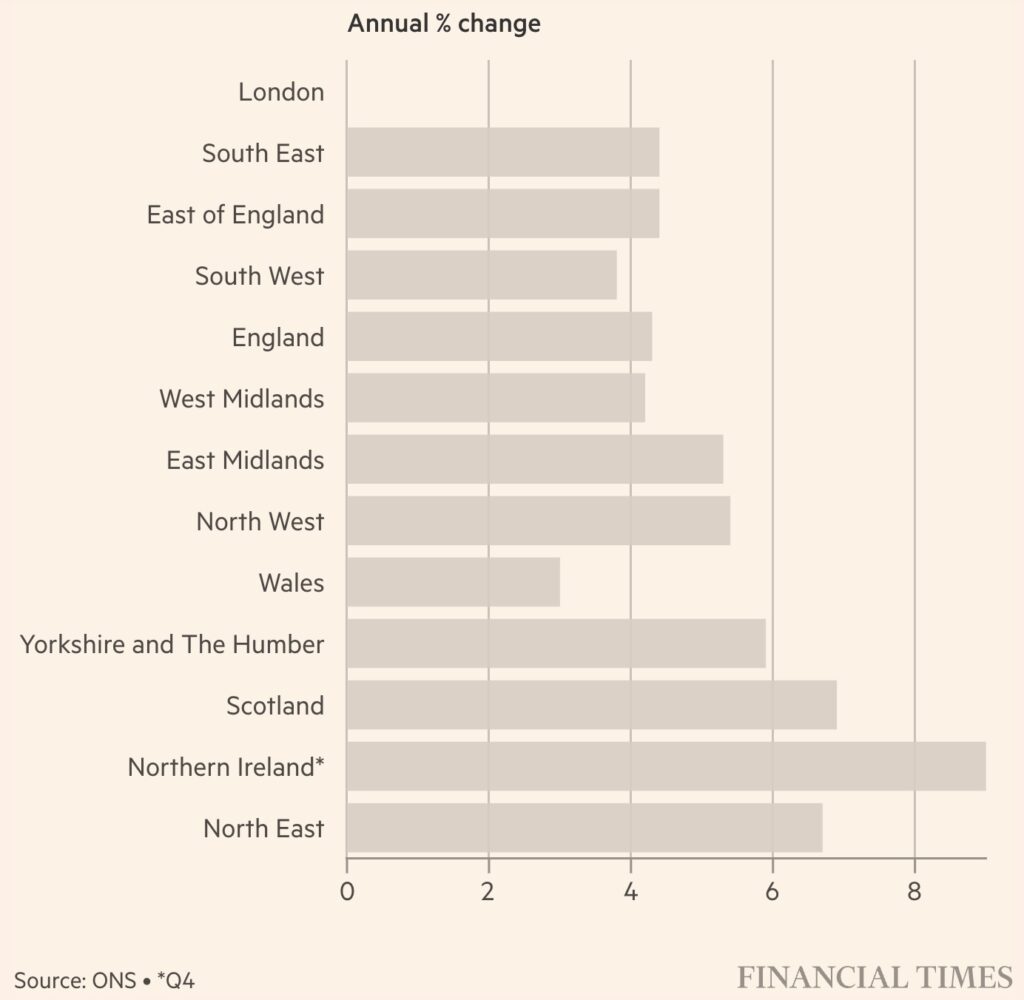

Comments on this entry are closed.
I can see that app based offerings like this are a good thing in encouraging people, particularly younger age groups into proactive saving and investment by reducing inertia/friction such as the too hard/too complicated barrier to entry.
However the Eeyore in me also says – hmm are we looking at some future misselling scandal as platforms make it too easy to get into highly risky/volatile investments? I’m thinking of the way my Revolut account punts crypto at me as if I’m some square missing out ( and they are by no means hyper aggressive)
Good take on declaring conflicts and raising awareness of this new offer.
Clearly not for me but here are some perspectives on diligence I believe people should apply when adopting these services. If they find the nudging and convenience of behavioural value. To help them meet their saving goals.
Meanwhile since I value that only a little – I am in the separation and security over joined up usability camp which I am well aware is becoming a minority pov these days.
I regard business continuity as an important feature of any serious financial product. So basically all “App only” gadgets without a transactional web access alongside (or other alternative such as telephone) and timely support available from *outside* the app – chat/email/phone etc. are disliked and swerved unless used for isolated preload holiday money type tasks. The problem here is not the “app” technology but the limitation to building a *single* channel.
Creating a broader pool of financial info offers a bigger data loss and attack surface; from previously separate pots of money held at different institutions. With open banking switched off. Shall I place a single umbrella view on your good/bad/indifferently managed cloud ? Do I trust your security policies, approach and implementation of same. How do I know ?
Data policies of many fintech outfits are vague. Wish to see my transaction data and are vague about their future plans to monetise data about me (especially uses beyond directly trying to offer me things). Haven’t read Plums policy and customer agreement to check their particular wiggle room. They may be a fine example and squeaky clean. This is something to *check* about any provider not a criticism of Plum specifically.